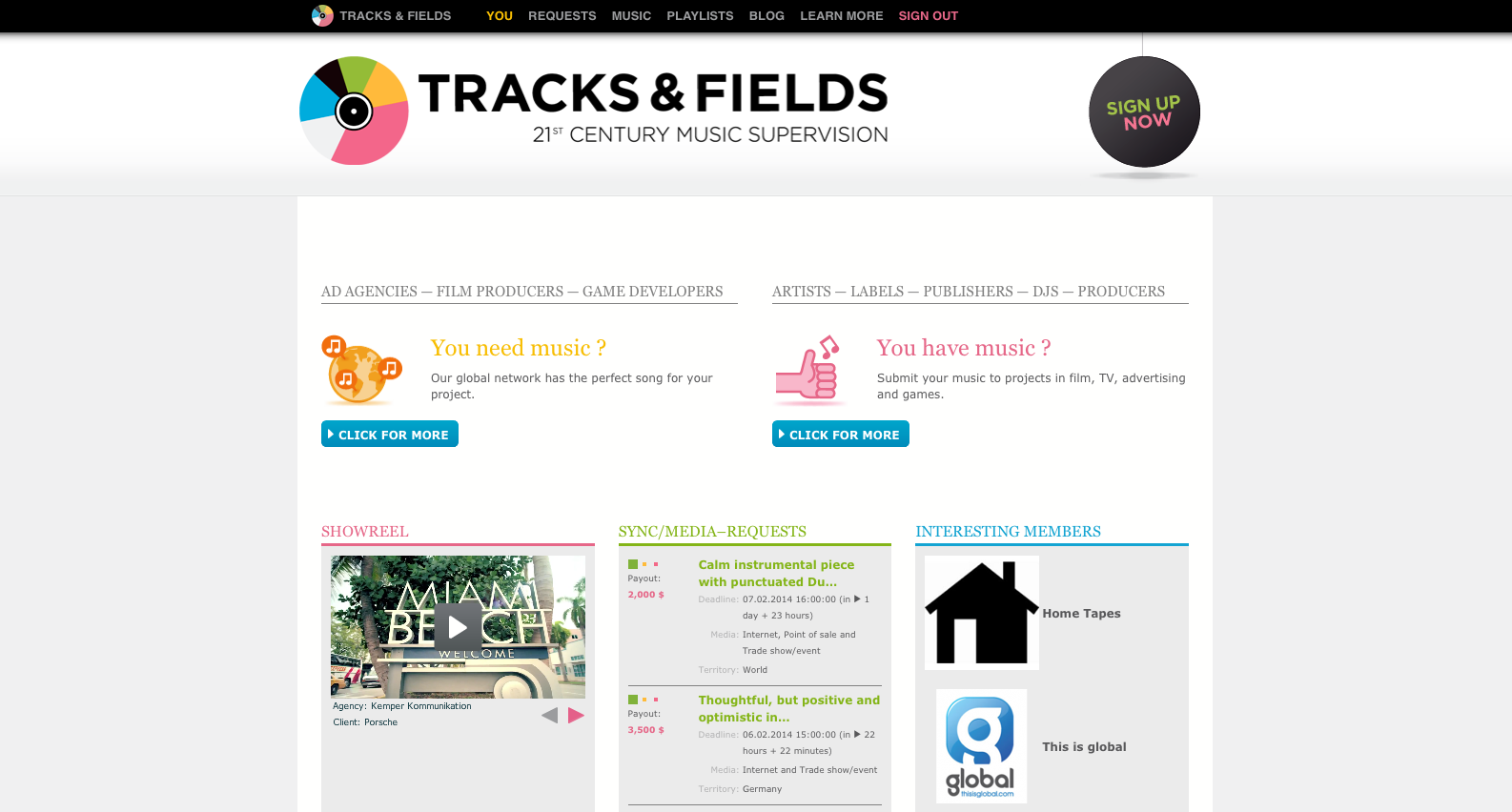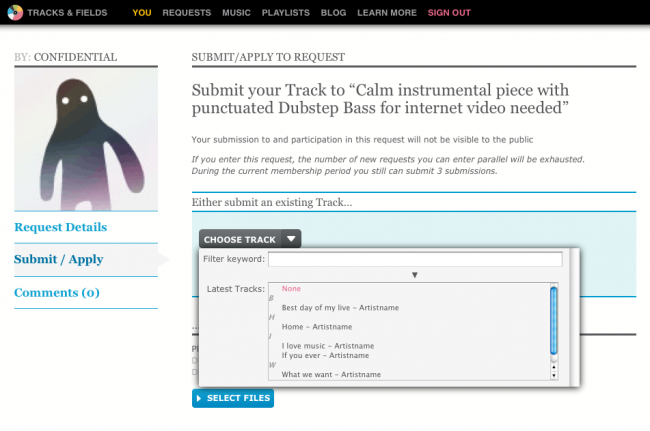Introducing new Artist features on Tracks & Fields
Today we are happy to announce a whole new set of features that makes it easier for artists and rights holders to promote their music in on tracksandfields.com.
The goal of these great new features is to simplify and help you organise the way your music is presented to clients. The new ‘Music’ tab adds Artists, Album/Releases and Playlists to the known Tracks search. Artists and Playlists are automatically created by the ID3 tags of your songs, and playlists are a great feature to sort to organize your repertoire and find songs more easily.
In addition to your submissions to requests, your public tracks are searchable by clients like advertising agencies and production houses.
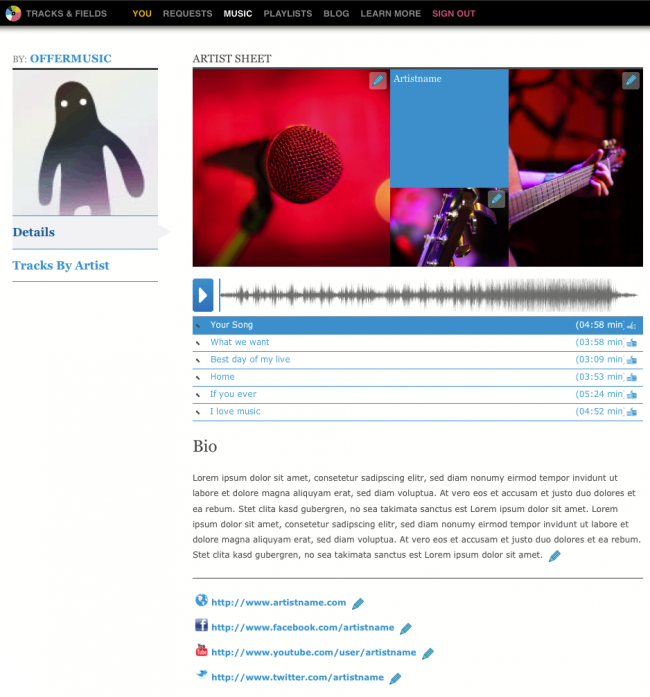 Artist Sheets:
Artist Sheets:
With Artist Sheets we introduce artist profiles on Tracks & Fields. Clients are looking for great music from great artists and now you can leave your special signature and show the value of your music. It features pictures, songs, a bio and the most important links showing the value of your music to clients – so take some time and make sure you fill in yours. Check back with us every once a while as we will post best practices to help you get recognized in the best possible way.
Submitting your songs to a Request is now as easy as it can get. You simply click on the Request you want to submit to, then “Submit/Apply” on the left side. This will give you the option to either submit an existing Track or upload a new Track. If you have uploaded your Tracks to your profile already you can just click “Choose Track” and you’ll now be able to search for your artists, tracks and even playlists. No more scrolling through 300 songs and no need to upload songs several times.
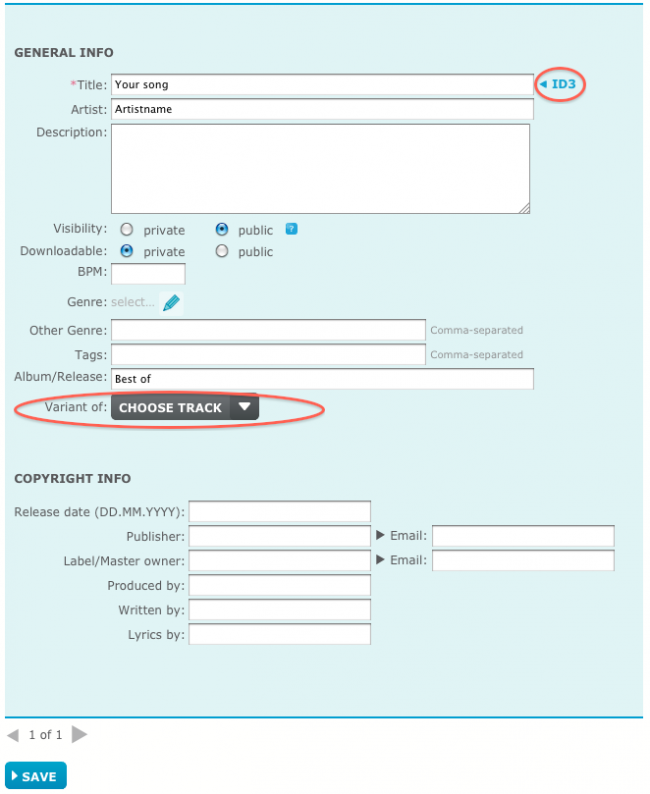 Song Uploads:
Song Uploads:
Uploading a new song to your profile or a request is not a new feature, but we’ve tweaked it a little to make things more effective. While your songs upload make sure you enter all the info you have. If your mp3 is already tagged properly with ID3 tags you can now use them by clicking on the blue “ID3tag” button next to the respective fields. It will appear as soon as the track is uploaded. Missing information is automatically added from ID3 tags. With the new search options on tracksandfields.com metadata is even more important, as it ensures your song is found by clients in the search.
Song Variants:
With Song Variants you can now connect different versions of the same song (e.g. Original, Instrumental, Remix). This is extremely helpful, as it gives us an instant indication of whether different versions of a song are available if a client hears something they like. In addition there is now a checkbox in the track details to provide information on whether a track is editable and/or the individual stems exist.
All the best
Your Tracks & Fields Team